
When purchasing your vehicle, you will have access to one or more subscription packs. After your initial subscription period has concluded, renewals can be purchased to maintain your existing benefits.
MANAGE YOUR SUBSCRIPTIONS
HOW DO I RENEW MY SUBSCRIPTIONS?
Around the time of your subscription expiry date, you will receive an email from Jaguar InControl with instructions on how to renew your subscription.
For details of your existing subscription including end dates, please visit My Jaguar InControl website.
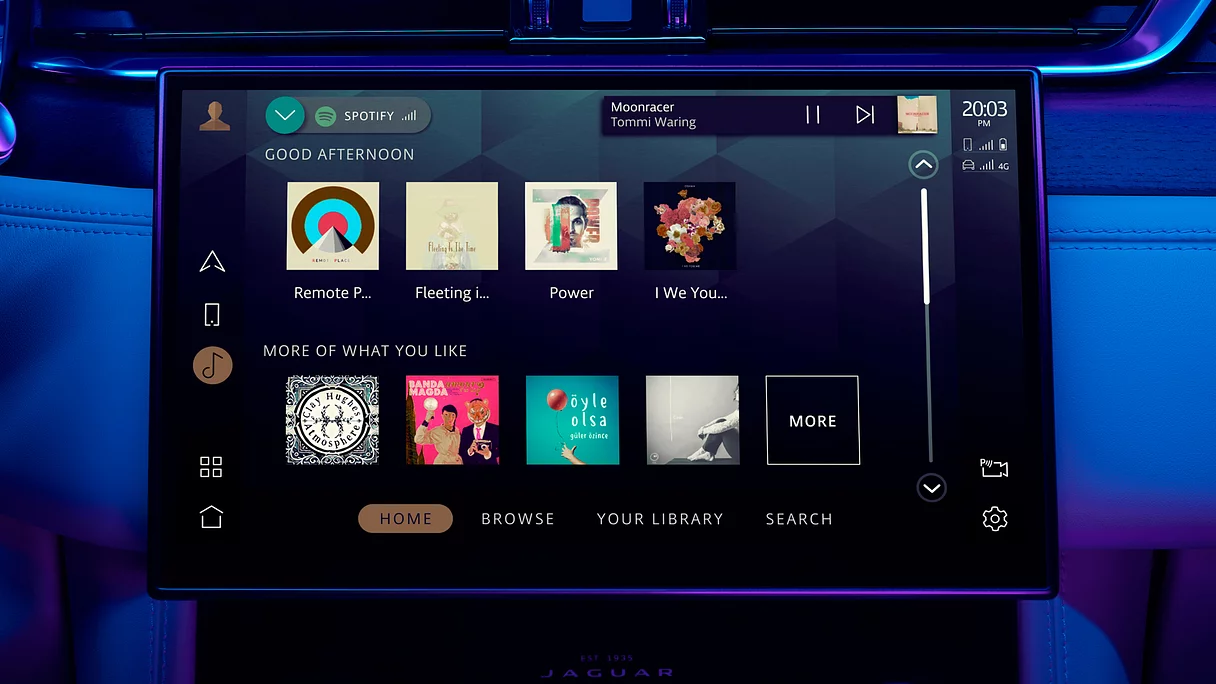
HOW DO I CANCEL MY SUBSCRIPTION?
If you are selling your vehicle, or simply want to terminate your InControl services, you can easily cancel your subscription from My Jaguar InControl website.

1. REMOVE A VEHICLE

2. DELETE YOUR ACCOUNT
HOW DO I RENEW MY SUBSCRIPTIONS?
Please note, due to these products being factory-fitted, it is not possible to change your pack(s) once they are built into your vehicle.
For details of your existing subscription, please visit My Jaguar InControl website.

REMOTE AND SECURE TRACKER
HOW DO I CANCEL MY SUBSCRIPTION?
If you are selling your vehicle, or simply want to terminate your InControl services, you can easily cancel your subscription from My Jaguar InControl website.

1. REMOVE A VEHICLE

2. DELETE YOUR ACCOUNT
HOW DO I RENEW MY SUBSCRIPTIONS?
Around the time of your subscription expiry date, you will receive an email from Jaguar InControl with instructions on how to renew your subscription.
For details of your existing subscription including end dates, please visit My Jaguar InControl website.
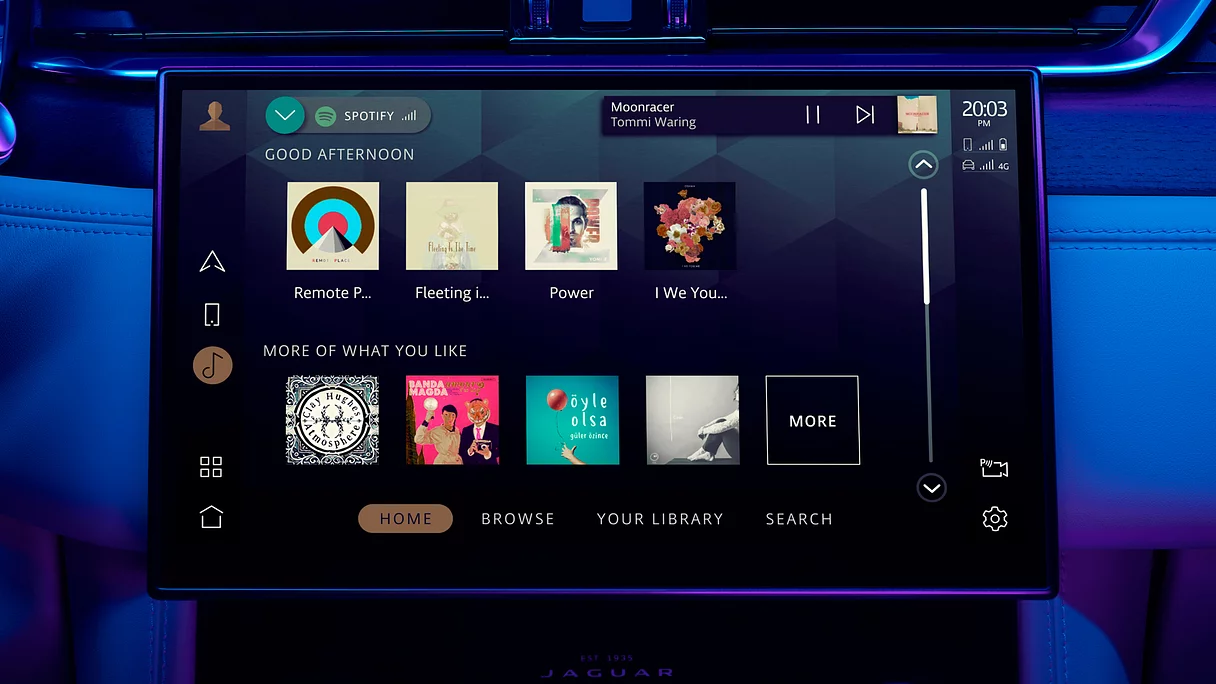
HOW DO I CANCEL MY SUBSCRIPTION?
If you are selling your vehicle, or simply want to terminate your InControl services, you can easily cancel your subscription from My Jaguar InControl website.

1. REMOVE A VEHICLE

2. DELETE YOUR ACCOUNT
HOW DO I RENEW MY SUBSCRIPTIONS?
Please note, due to these products being factory-fitted, it is not possible to change your pack(s) once they are built into your vehicle.
For details of your existing subscription, please visit My Jaguar InControl website.

REMOTE AND SECURE TRACKER
HOW DO I CANCEL MY SUBSCRIPTION?
If you are selling your vehicle, or simply want to terminate your InControl services, you can easily cancel your subscription from My Jaguar InControl website.

1. REMOVE A VEHICLE

2. DELETE YOUR ACCOUNT
HOW DO I RENEW MY SUBSCRIPTIONS?
Please note, due to these products being factory-fitted, it is not possible to change your pack(s) once they are built into your vehicle.
For details of your existing subscription, please visit My Jaguar InControl website.

REMOTE AND SECURE TRACKER
HOW DO I CANCEL MY SUBSCRIPTION?
If you are selling your vehicle, or simply want to terminate your InControl services, you can easily cancel your subscription from My Jaguar InControl website.

1. REMOVE A VEHICLE

2. DELETE YOUR ACCOUNT
HOW DO I RENEW MY SUBSCRIPTIONS?
Around the time of your subscription expiry date, you will receive an email from Jaguar InControl with instructions on how to renew your subscription.
For details of your existing subscription including end dates, please visit My Jaguar InControl website.
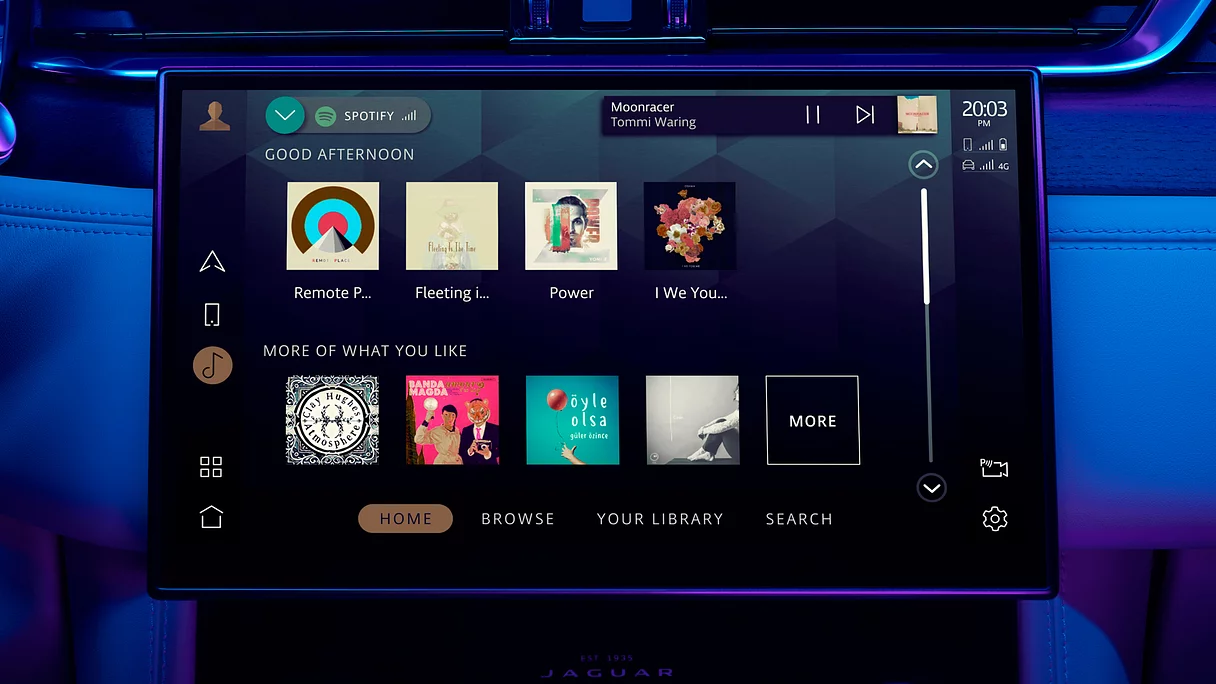
HOW DO I CANCEL MY SUBSCRIPTION?
If you are selling your vehicle, or simply want to terminate your InControl services, you can easily cancel your subscription from My Jaguar InControl website.

1. REMOVE A VEHICLE

2. DELETE YOUR ACCOUNT
HOW DO I RENEW MY SUBSCRIPTIONS?
Please note, due to these products being factory-fitted, it is not possible to change your pack(s) once they are built into your vehicle.
For details of your existing subscription, please visit My Jaguar InControl website.

REMOTE AND SECURE TRACKER
HOW DO I CANCEL MY SUBSCRIPTION?
If you are selling your vehicle, or simply want to terminate your InControl services, you can easily cancel your subscription from My Jaguar InControl website.

1. REMOVE A VEHICLE

2. DELETE YOUR ACCOUNT
HOW DO I RENEW MY SUBSCRIPTIONS?
Around the time of your subscription expiry date, you will receive an email from Jaguar InControl with instructions on how to renew your subscription.
For details of your existing subscription including end dates, please visit My Jaguar InControl website.
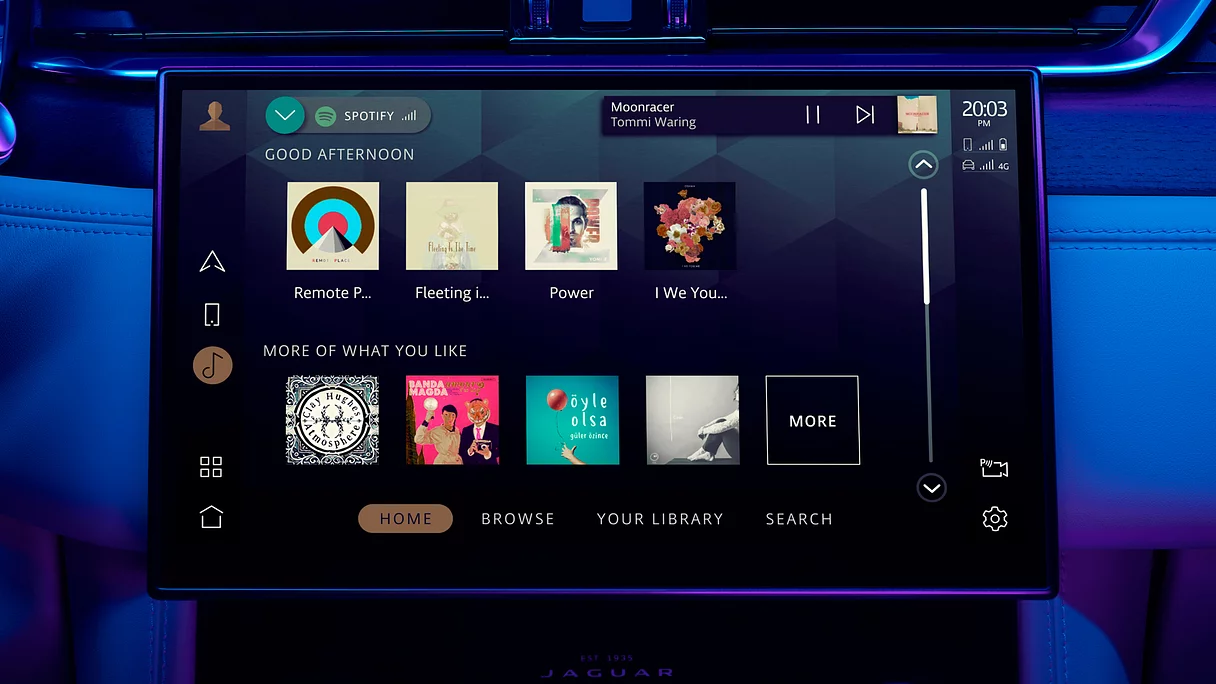
HOW DO I CANCEL MY SUBSCRIPTION?
If you are selling your vehicle, or simply want to terminate your InControl services, you can easily cancel your subscription from My Jaguar InControl website.

1. REMOVE A VEHICLE

2. DELETE YOUR ACCOUNT
HOW DO I RENEW MY SUBSCRIPTIONS?
Please note, due to these products being factory-fitted, it is not possible to change your pack(s) once they are built into your vehicle.
For details of your existing subscription, please visit My Jaguar InControl website.

REMOTE AND SECURE TRACKER
HOW DO I CANCEL MY SUBSCRIPTION?
If you are selling your vehicle, or simply want to terminate your InControl services, you can easily cancel your subscription from My Jaguar InControl website.

1. REMOVE A VEHICLE

2. DELETE YOUR ACCOUNT
HOW DO I RENEW MY SUBSCRIPTIONS?
Around the time of your subscription expiry date, you will receive an email from Jaguar InControl with instructions on how to renew your subscription.
For details of your existing subscription including end dates, please visit My Jaguar InControl website.
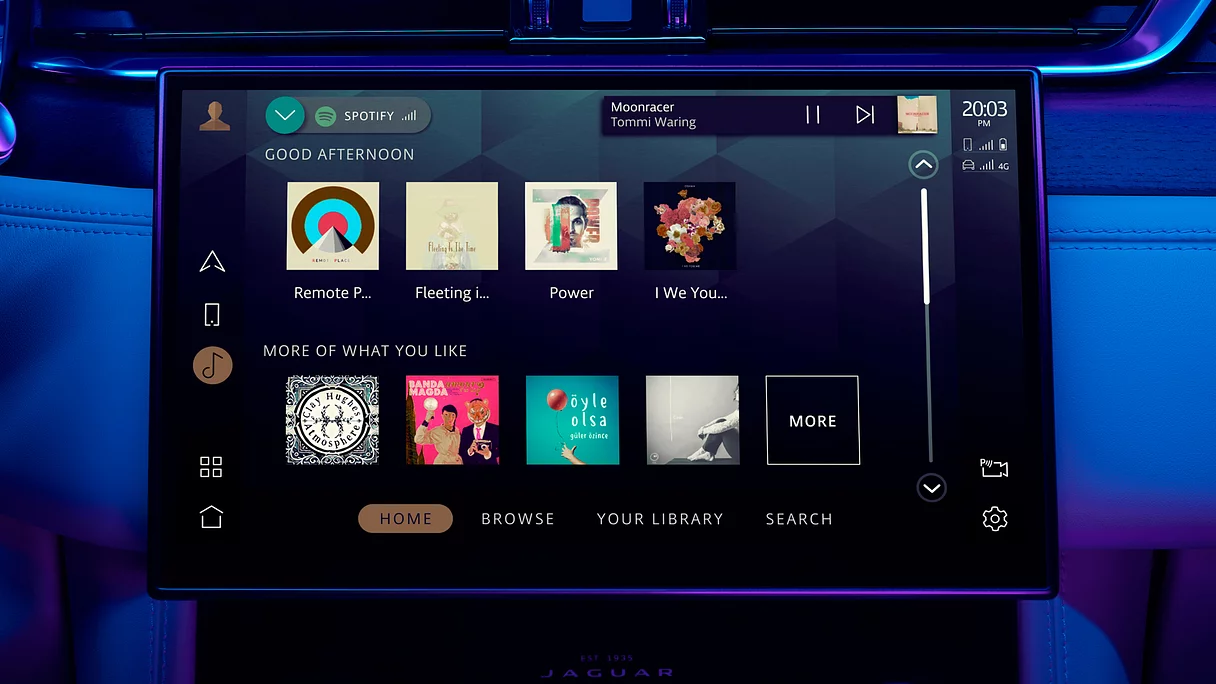
HOW DO I CANCEL MY SUBSCRIPTION?
If you are selling your vehicle, or simply want to terminate your InControl services, you can easily cancel your subscription from My Jaguar InControl website.

1. REMOVE A VEHICLE

2. DELETE YOUR ACCOUNT
HOW DO I RENEW MY SUBSCRIPTIONS?
Please note, due to these products being factory-fitted, it is not possible to change your pack(s) once they are built into your vehicle.
For details of your existing subscription, please visit My Jaguar InControl website.

REMOTE AND SECURE TRACKER
HOW DO I CANCEL MY SUBSCRIPTION?
If you are selling your vehicle, or simply want to terminate your InControl services, you can easily cancel your subscription from My Jaguar InControl website.

1. REMOVE A VEHICLE

2. DELETE YOUR ACCOUNT
*Pivi, Pivi Pro and InControl features, options, third-party services and their availability remain market dependent – check with your Jaguar Retailer for local market availability and full terms. Certain features require an appropriate SIM with a suitable data contract which will require further subscription after the initial term advised by your Retailer. Mobile network connectivity cannot be guaranteed in all locations. Information and images displayed in relation to the InControl technology, including screens or sequences, are subject to software updates, version control and other system/visual changes depending on options selected. Full terms and conditions can be found here.
Optional features and their availability may differ by vehicle specification (model and powertrain), or require the installation of other features in order to be fitted. Please contact your local Retailer for more details, or configure your vehicle online.
In car features should be used by drivers only when safe to do so. Drivers must ensure they are in full control of the vehicle at all times.
1InControl account required. To continue using the relevant feature after its initial subscription period, you will need to renew your subscription and pay the applicable renewal charges.
2InControl account required. Secure Tracker and Secure Tracker Pro services need to be activated and the vehicle must be in an area with network coverage. To continue using the relevant feature after its initial subscription period, you will need to renew your subscription and pay the applicable renewal charges.
3Connected Navigation will require further subscription after the initial term advised by your Jaguar Retailer.



